How-to-guides

Haniah
Aug 10, 2024
How to Maximize Your Rewards by Locking UPAD Tokens on the UNITYPAD Dapp
By moving locking to the UNITYPAD dapp, we have the ability to implement a system designed to reward UPAD holders who commit to longer locking periods with incrementally higher rewards.
We distribute 75% of the growth of the investments we make to UnityRewards holders. From the returns we generate, that 75% is used to buy back $UPAD which leads to long term growth and sustainability. Of that 75%, 55% is distributed to holders based on the rewards below. 20% is burnt.
UNITYPAD offers three lock period options:
90 days, 180 days, and 360 days.
A 90-day lock will offer 0.5x rewards
180 days will give 1x rewards
360 days will give 1.5x rewards
What these mean:
If we distribute UPAD tokens worth 10,000 USDT as an example:
Owning a 1% share of the pool in the 180-day 1x rewards pool would mean receiving 100 dollars worth of UPAD.
In contrast, those in the 90-day pool would receive 50 dollars worth of UPAD.
In the 180-day pool, you receive 100 dollars' worth of UPAD.
In the 360-day pool, you receive 150 dollars' worth of UPAD.
Locking for a more extended period gives you the potential to multiply your rewards with a much higher APY!
Getting Started
Let’s take a look at a quick guide on how to get started with locking:
Lock your UPAD tokens
Step 1:
Enter the UNITYPAD dapp platform.
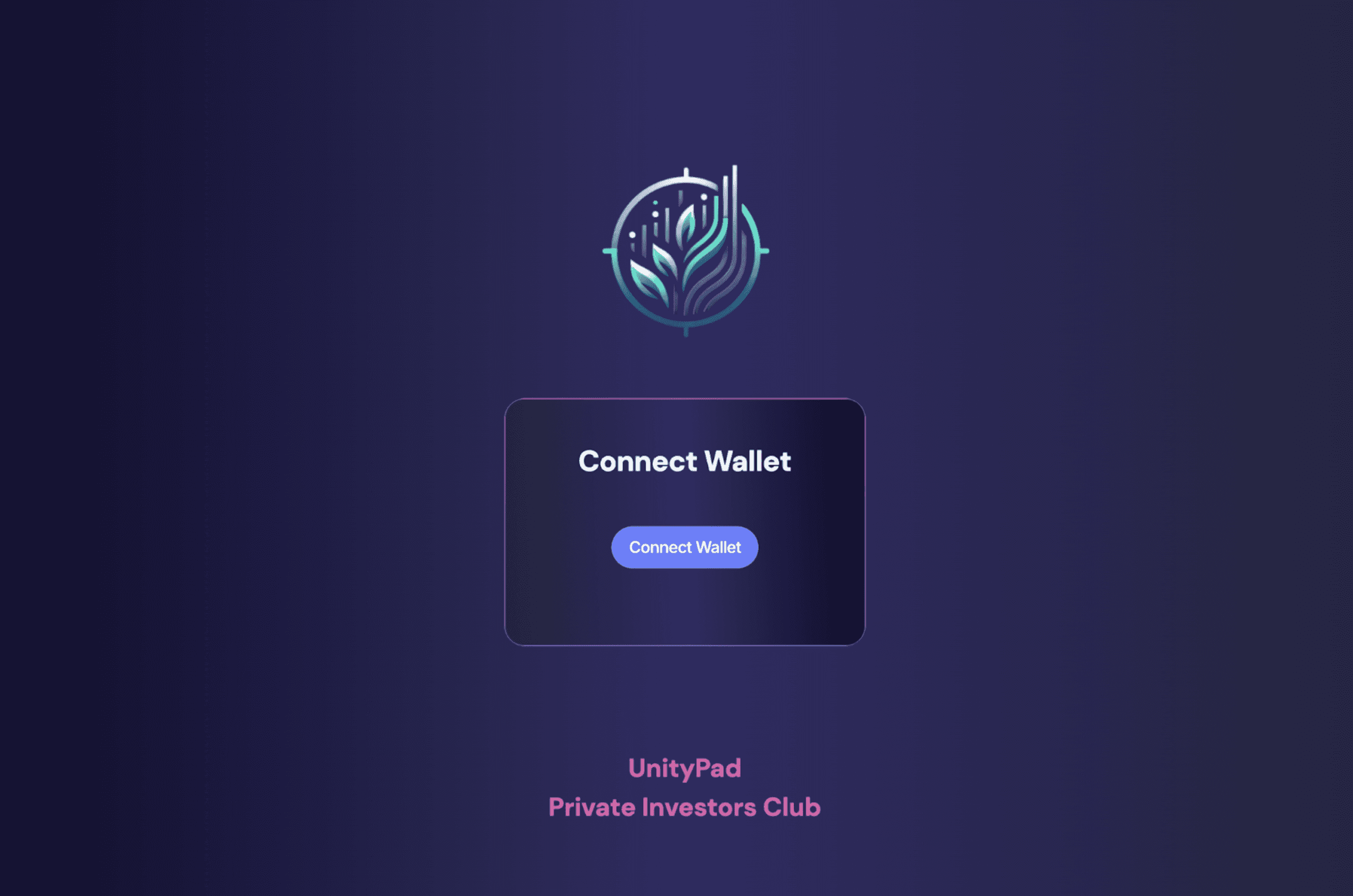
Step 2:
Connect your wallet to the appropriate network (BASE) by clicking on the "Connect" button in the top right corner. (If you’re using a wallet dApp browser, your wallet may automatically connect).
Double-check that you’re accessing the right web page before connecting your wallet —https://dapp.unitypad.org/lock
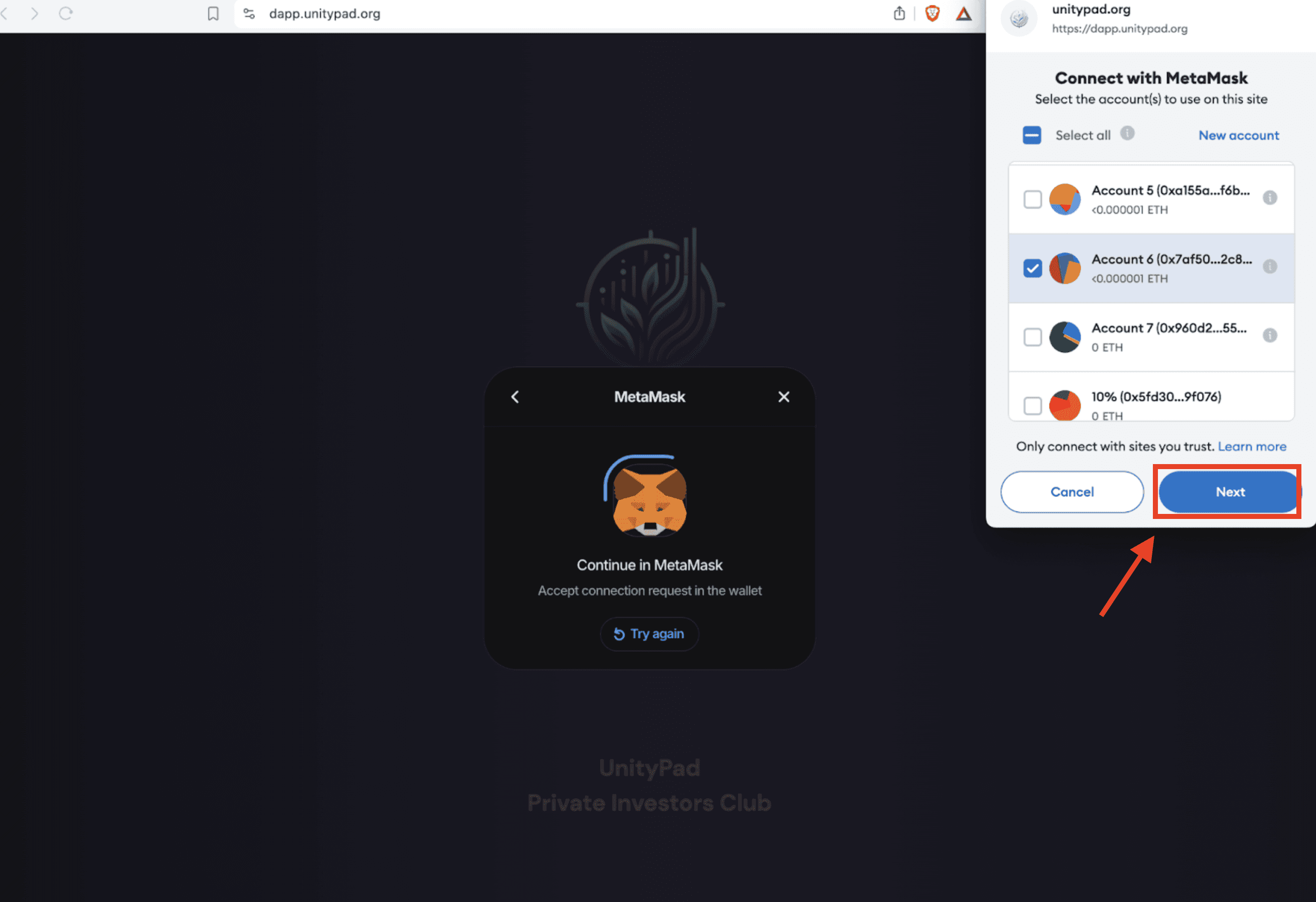
Step 3:
Select "Lock."
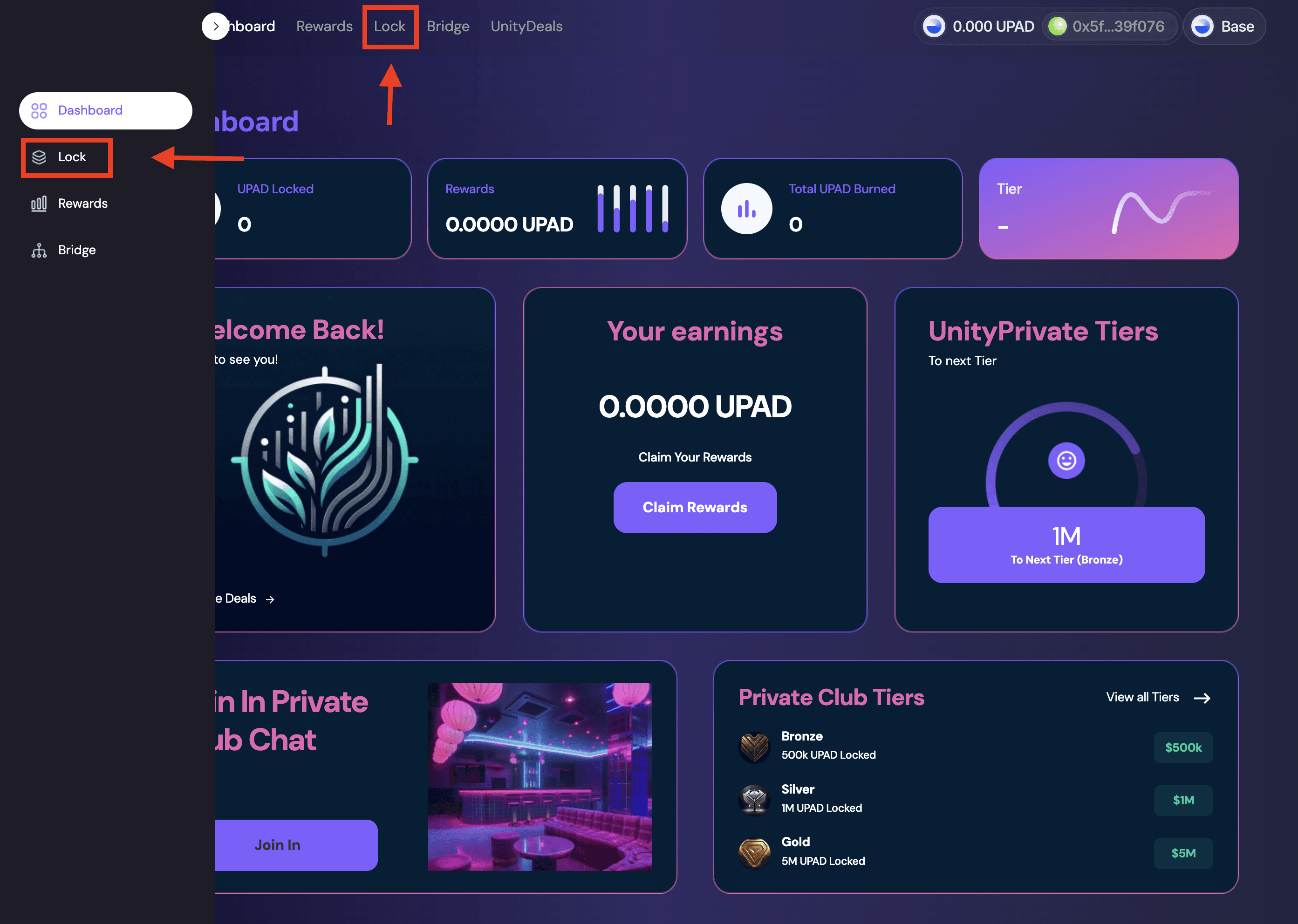
Step 4:
Select the length of time you wish to lock your UPAD tokens for, from 90, 180, or 360 days.
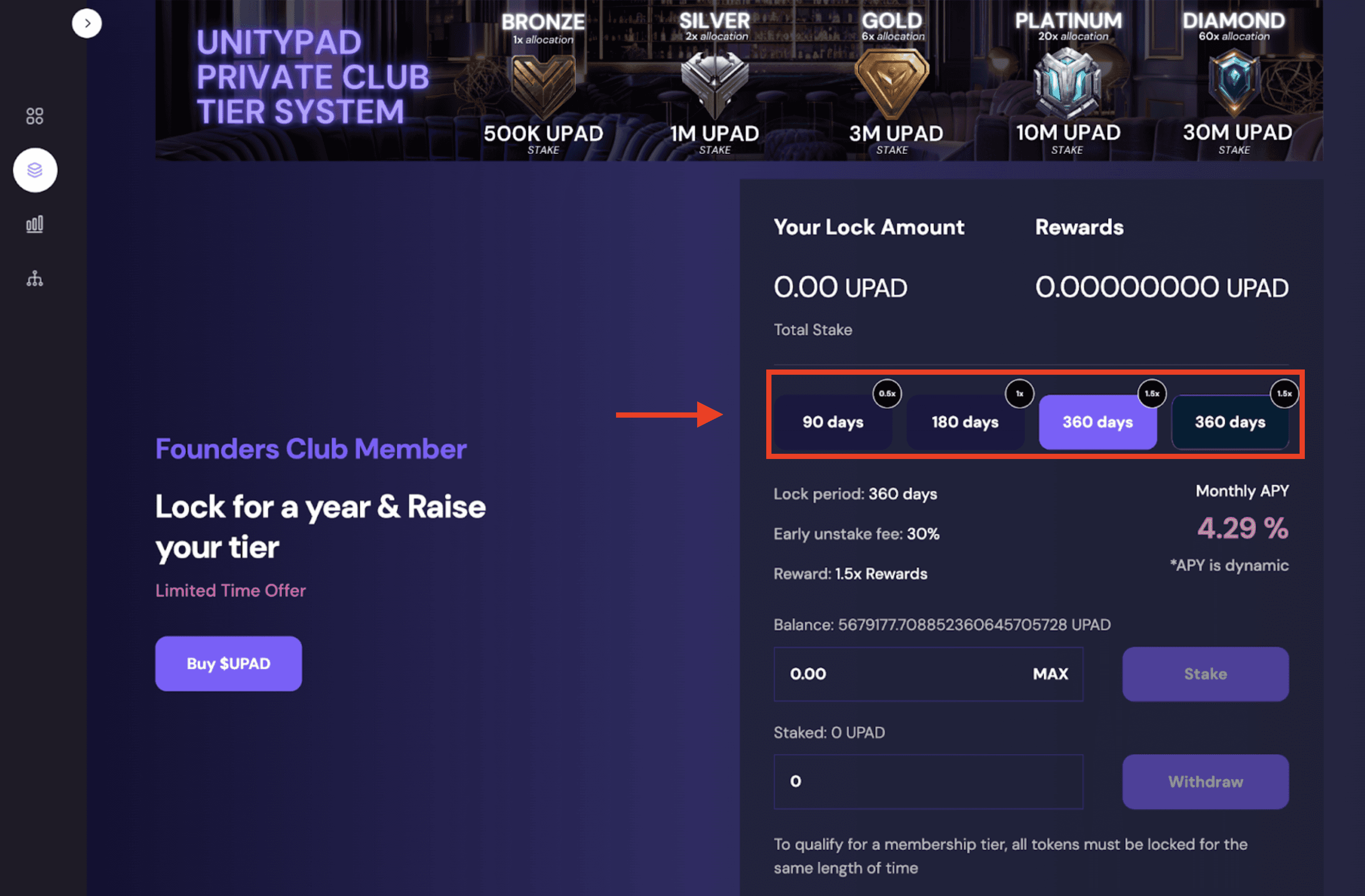
Step 5:
Set the amount and confirm approve.
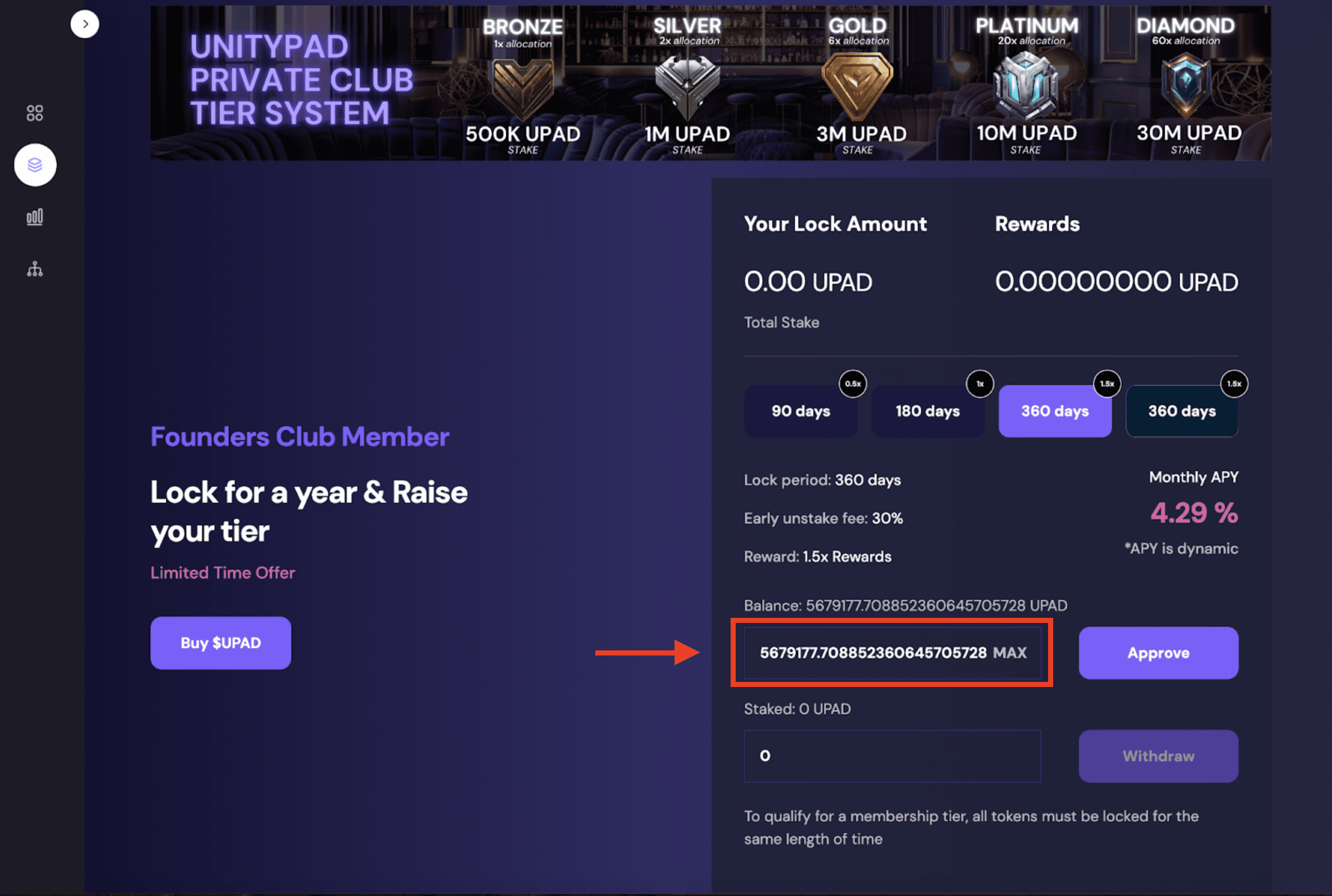
Step 6:
Enter the amount you wish to lock. Select the level you want to reach. Approve. The number of tokens you own in the total pool affects how much you receive in rewards, as does the length of the lock period.
Step 7:
Click on the "Lock" button
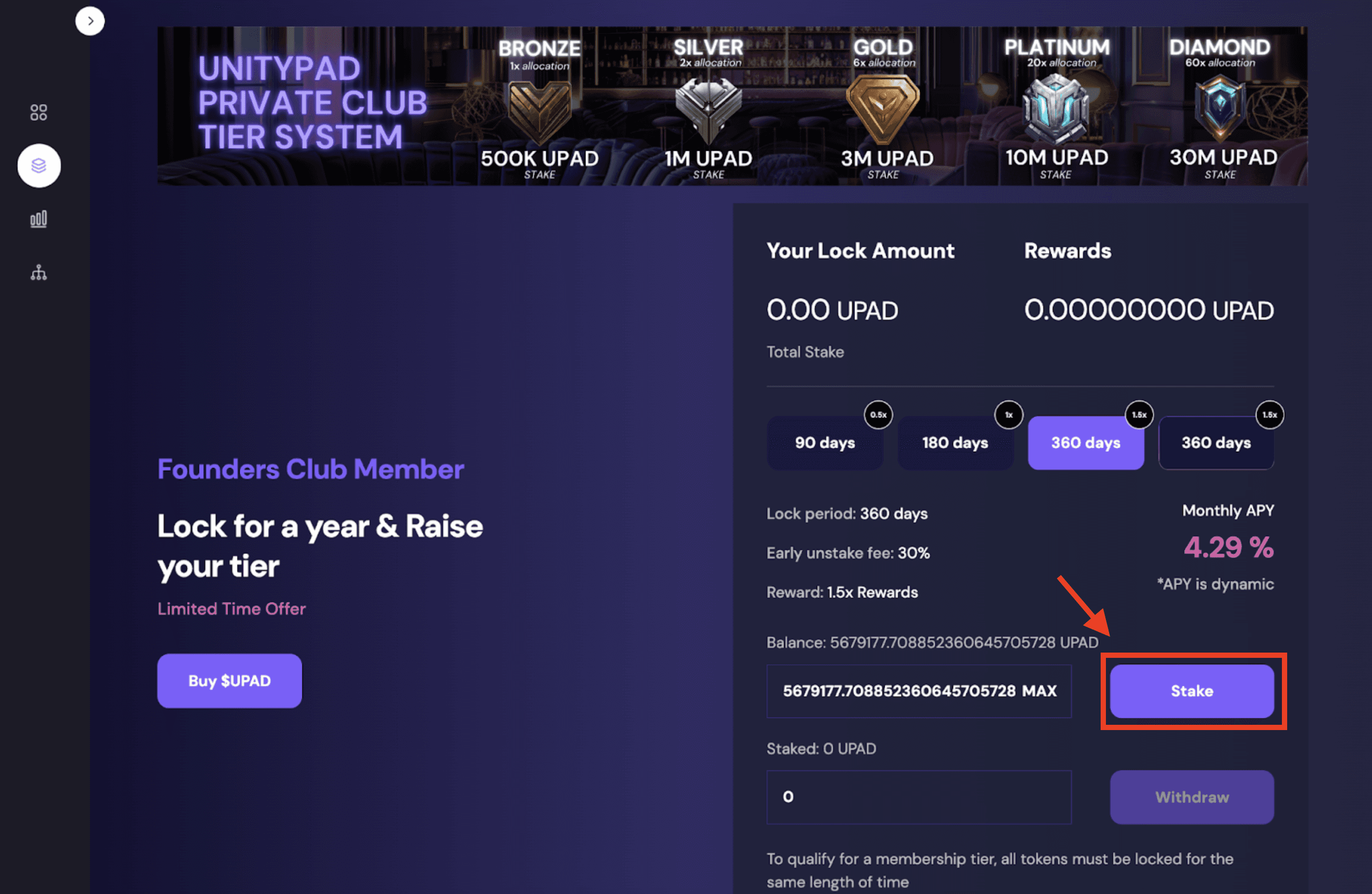
Step 8:
Click the "Confirm" button, then confirm the transaction.
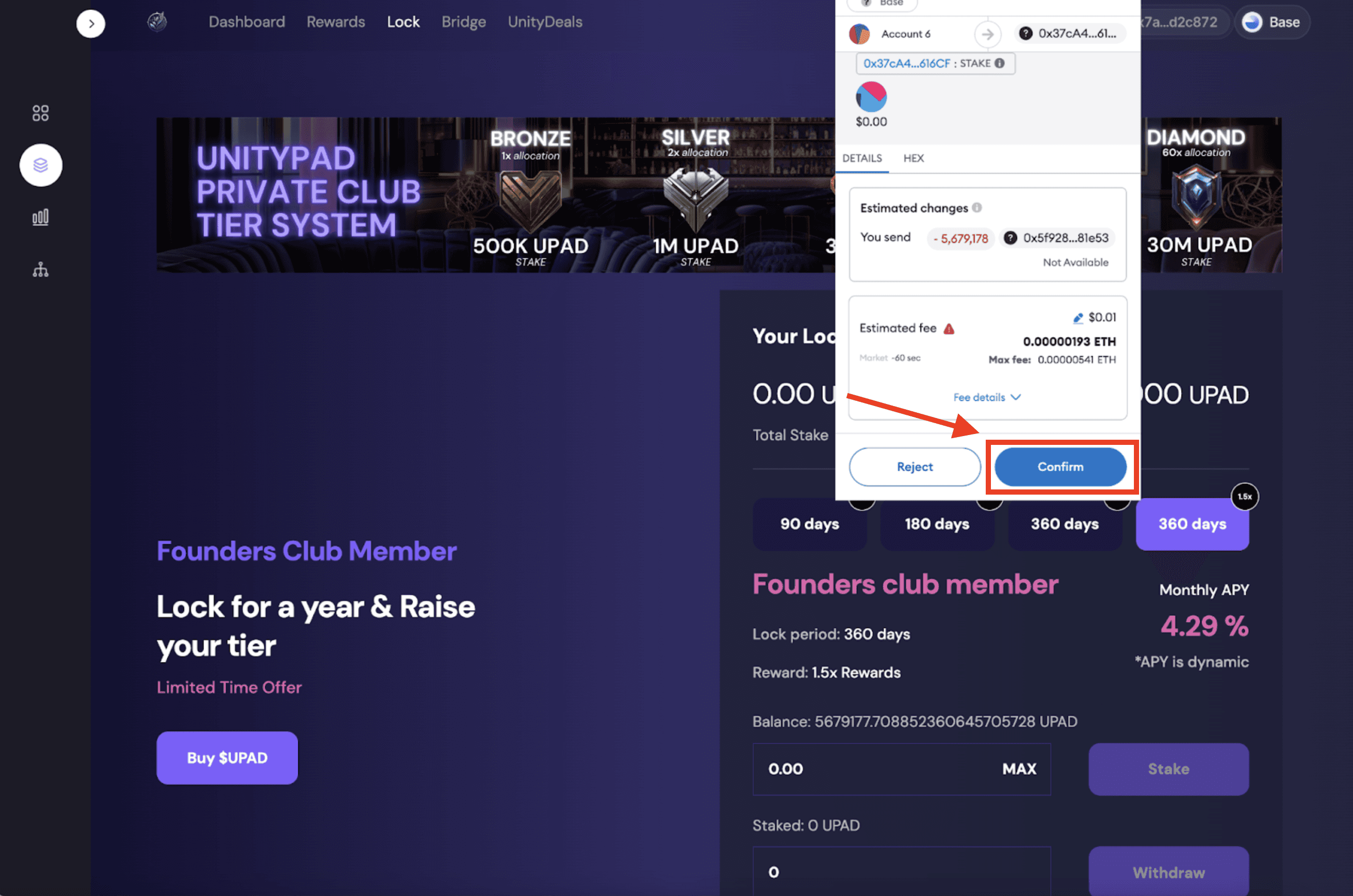
Step 9:
Enjoy watching your UPAD rewards grow!
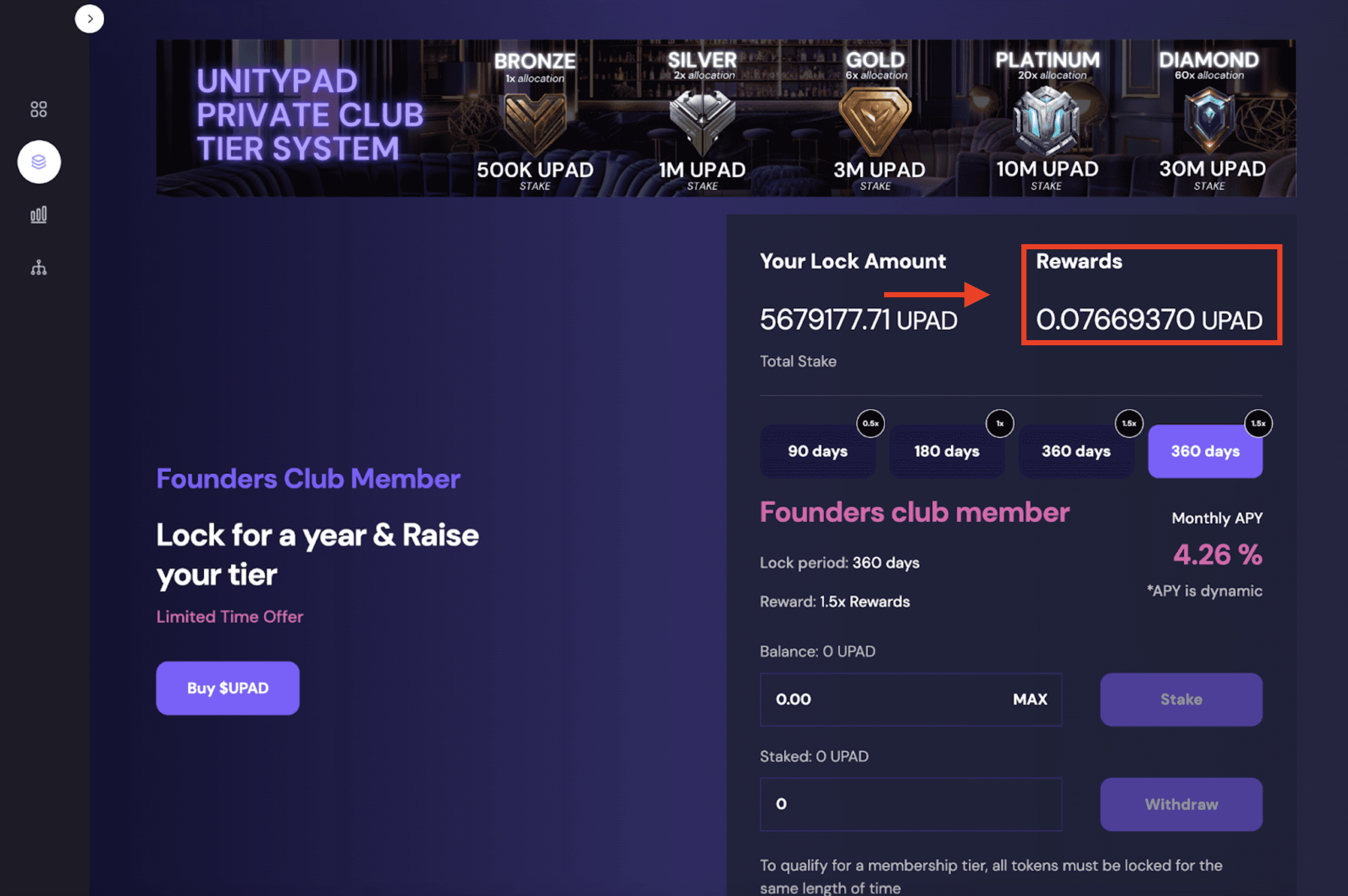
Rewards are updated in real time.
Stay updated on upcoming news by following us on Twitter and join our Telegram channel for any questions or support you may need.
Unitypad:
Share article







