How-to-guides

Haniah
Aug 9, 2024
Welcome to the Unitypad community!
UnityPad is the leading insiders crypto network giving you access to leading tier 1 VC & KOL private deals that you cannot get access to elsewhere in the market.
We've prepared this comprehensive guide to walk you through the process of participating in UnityPrivate Sales on Unitypad.
Know Your Customer (KYC) Process
To ensure regulatory compliance, all Unitypad Deals participants must complete the KYC process using persona, a third-party app.
This guide here will provide a step-by-step walkthrough of the KYC verification process, including pictures and detailed explanations.
Please note that certain countries have specific cryptocurrency regulations. Unfortunately, if your country prohibits participation in initial token offerings, you will not be able to participate in Unitypad deals. This is to ensure our platform adheres to all applicable laws and regulations.
Your participation level will depend on your tier and $UPAD holding.
Unitypad Tier System
Unitypad operates on a tier system. The more $UPAD you lock, the larger your allocation in Deals.

Higher tiers also unlock additional benefits, such as access to angel rounds and seed rounds.
Acquiring $UPAD
You can purchase $UPAD from exchanges like Uniswap and Sushiswap. However, to participate in UnityDeals, ensure the wallet used during KYC is the same one you connect to our Private sale platform smart contract.

Locking Your $UPAD
Locking is a requirement for all $UPAD holders to participate in UnityPrivate deals.
Your $UPAD must remain locked up to 24 hours before an UnityPrivate deal to qualify for the whitelist. We take snapshots 24 hours before each deal to determine eligibility.
Unitypad offers various lock options for $UPAD:
360 days: Dynamic Monthly APY %, 1,5x multiplier on rewards
180 days: Dynamic Monthly APY %, 1x multiplier on rewards
90 days: Dynamic Monthly APY %, 0,5x multiplier on rewards
For a detailed guide on locking $UPAD, refer to our step-by-step article: lock guide
UnityPrivate Sale Day Instructions
On the day of the UnityPrivate Sale, $UPAD holders can participate by following these steps:
1. Go to the UnityPrivate Deal page: www.invest.unitypad.org
2.Connect your wallet
Connect wallet to the Unitypad private sales area (Metamask or WalletConnect).
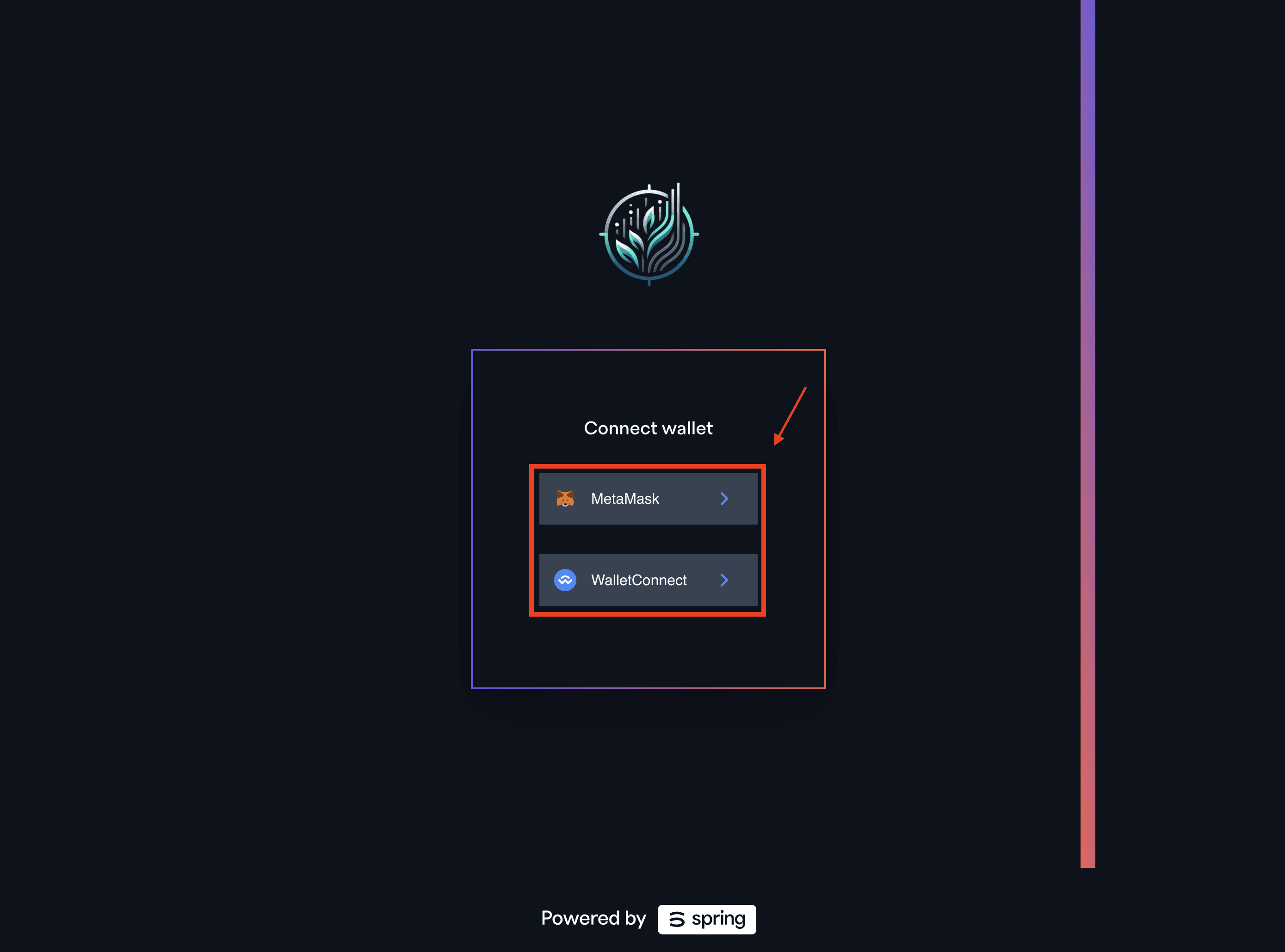
3. Choose the pool
Choose the pool of the project labeled "Private Sale."
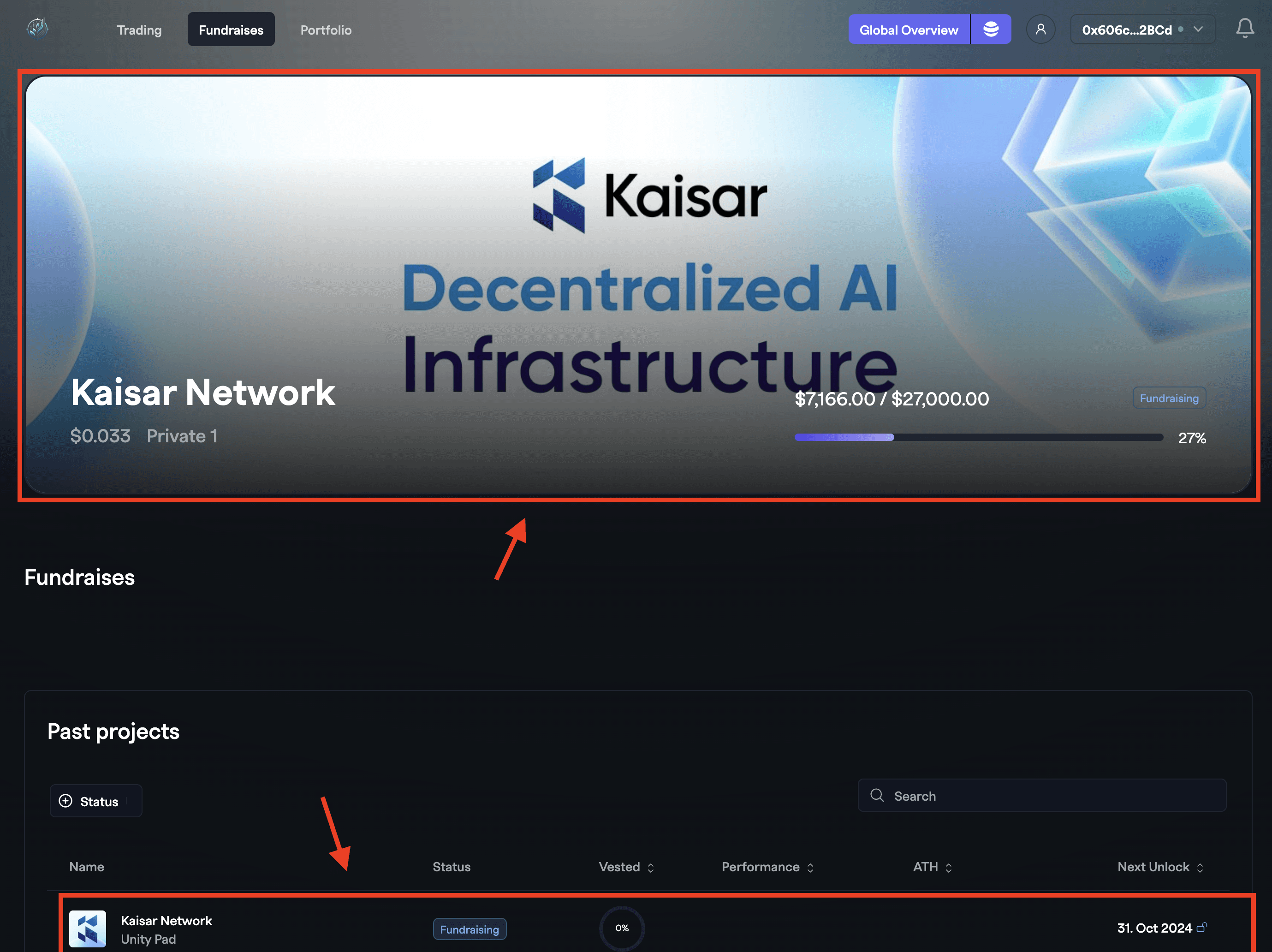
4. Click "Approve"
Click "Approve," then click "Buy Token" when it appears.(Important: Enter the exact amount you want to purchase during approval to avoid transaction failures.)
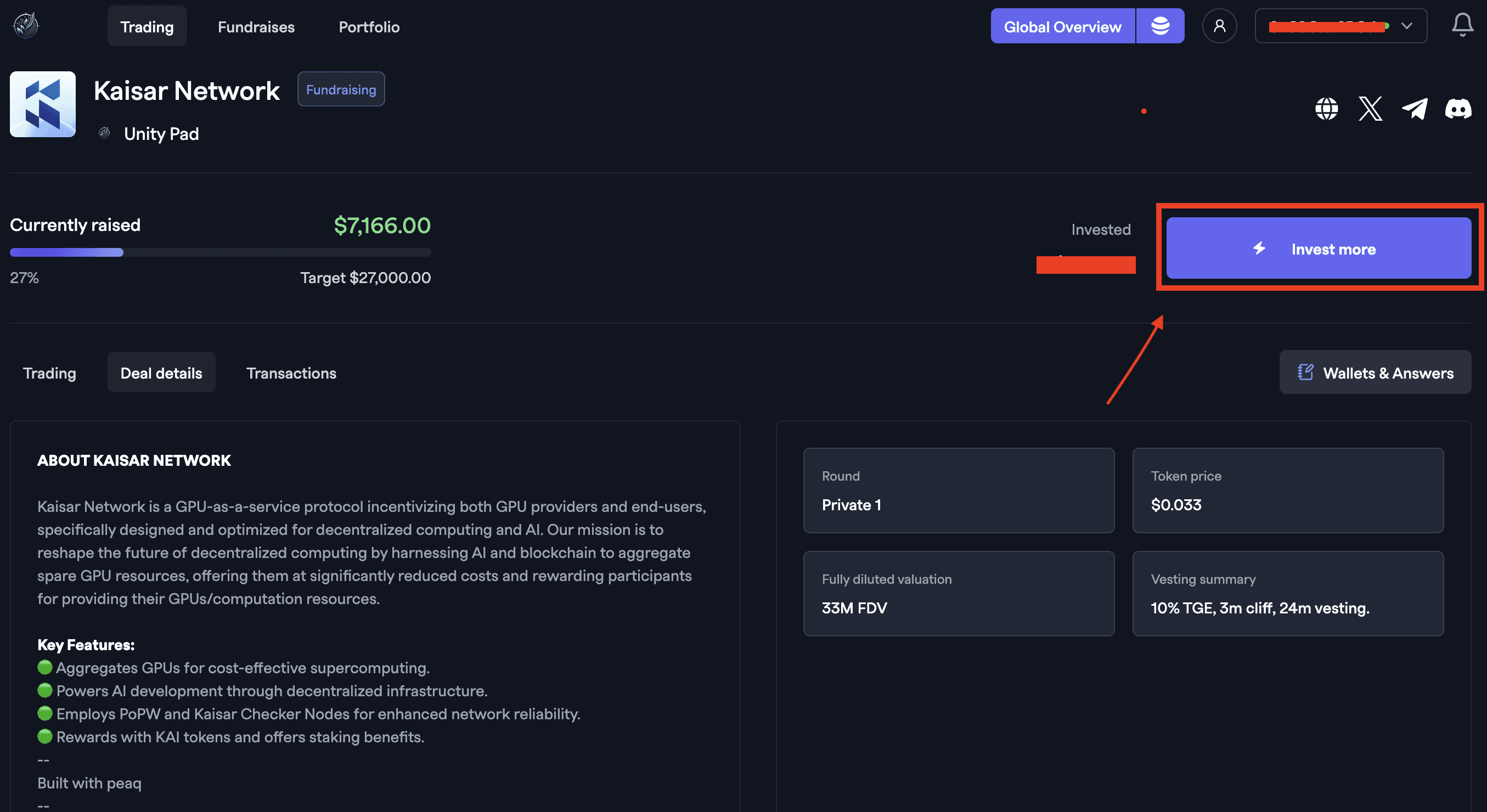
5. Specify the swap amount
Specify the swap amount based on your maximum allocation and confirm your swap.
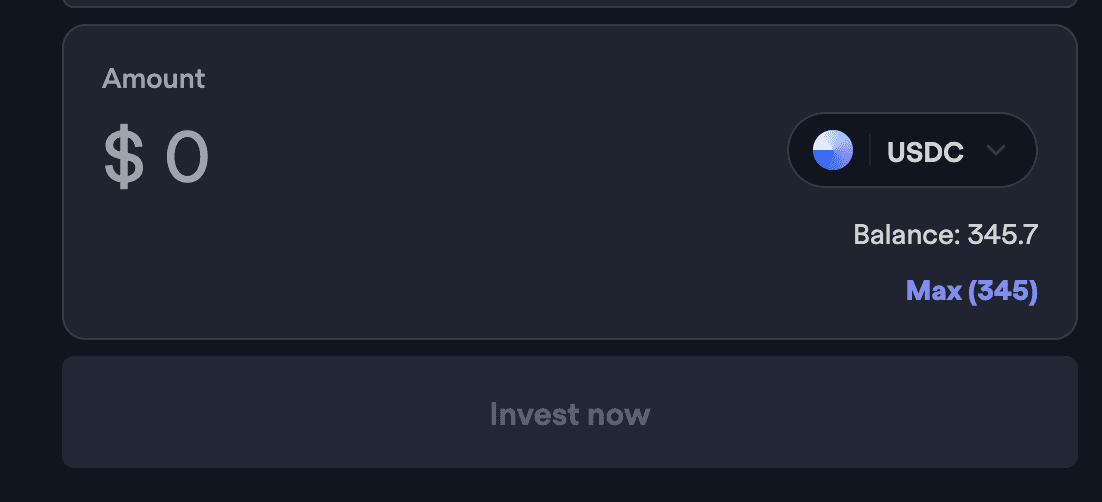
6. Congratulations!
You have completed your UnityPrivate Sale purchase.
7. Claim
Your tokens will be available either through an airdrop at the time of token listing or claimable via our claim platform: Claim Allocation
Claiming Your Private Sale Tokens
Claiming your UnityPrivate Sale tokens on Unitypad is simple:
Go to: Portfolio
Select the network (e.g., BASE Network) under "Select Network."
Click "Claim" to receive your tokens.
You've successfully completed the UnityPrivate Sale process!
Stay updated on upcoming news by following us on Twitter and join our Telegram channel for any questions or support you may need.
Unitypad:
Share article







